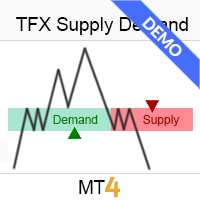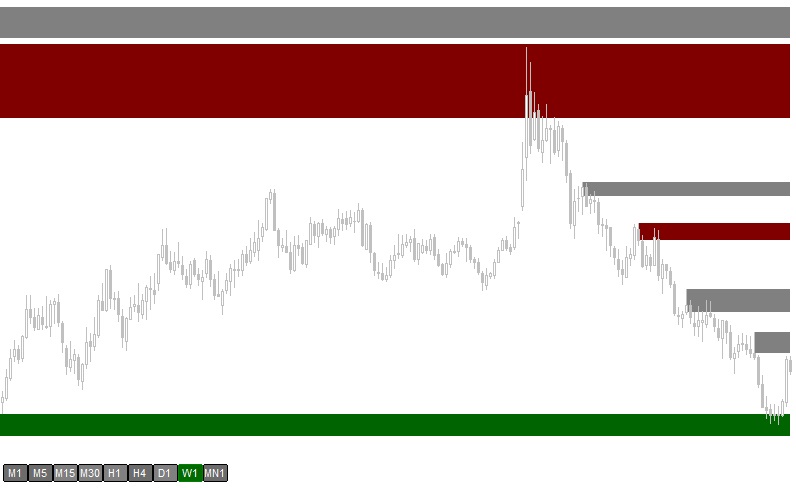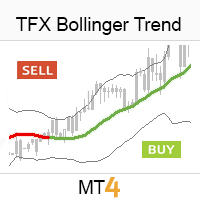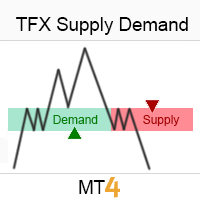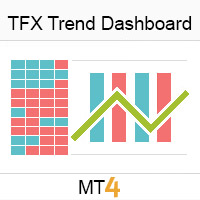Any manual trader needs to quickly and accurately identify the potential Supply and Demand zone for successfully trading and keeping the odds in their favor. The price action at these important zones are often quick and rewarding with good risk to reward ratio. This indicator helps in identifying these zones in multiple timeframes from one single chart.
It shows both strong and weak zones based on the probability and historical price action.
Features
– Display Zones for any time frame from single chart with quick and easy to access buttons.
![]()
– Display weak and strong zones in different colors.
– Customizable colors.
Alerts and Email
– Setup Email alerts.
– Setup Mobile alerts.
– Setup Sound alerts.
– Setup pop up alerts.
How to trade using Supply and Demand zone indicator
These zones are very simple to use. When price reaches these zone, you can look for your favorite setup or Price Action setup for entry signal. These zone provides very good risk to reward ratio. The basic rule is to buy at supply zone and sell at demand zone given that price action is confirming the entry.